
Article content:
Have you heard about Taobao but never dared to try it? Good news — there are several ways for foreigners to create an account. We have prepared a detailed guide on how to register on Taobao and make your first purchase.
The first, simpler method is Taobao registration via browser.
First, go to taobao.com. In the upper left corner, select the “Language” option and “英文(en)” to make the interface English. The first menu on the left (your region) — choose “Worldwide” to stay on the global version. In the same upper left corner, select the “Register for free” option.
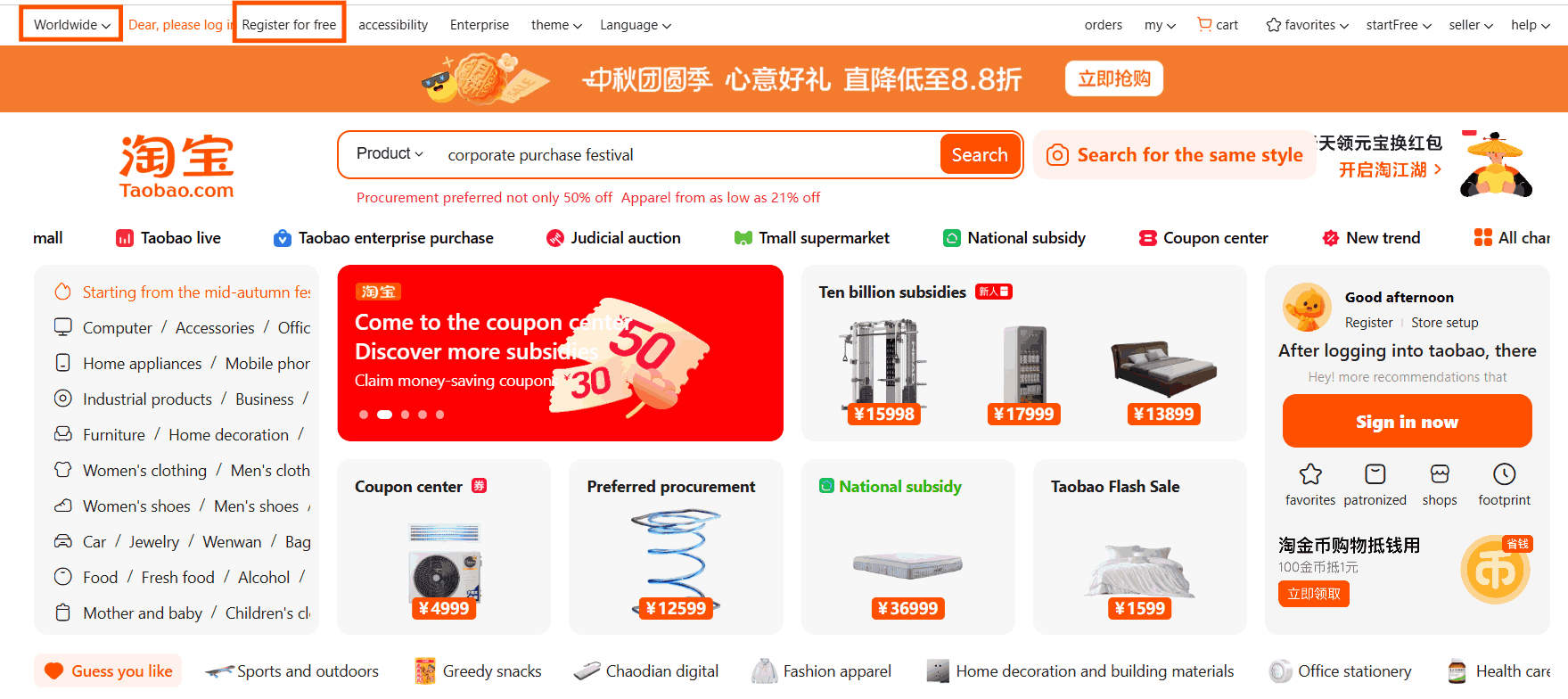
You will be directed to the account registration page. For convenience, right-click and select translation in Google Chrome to your preferred language.
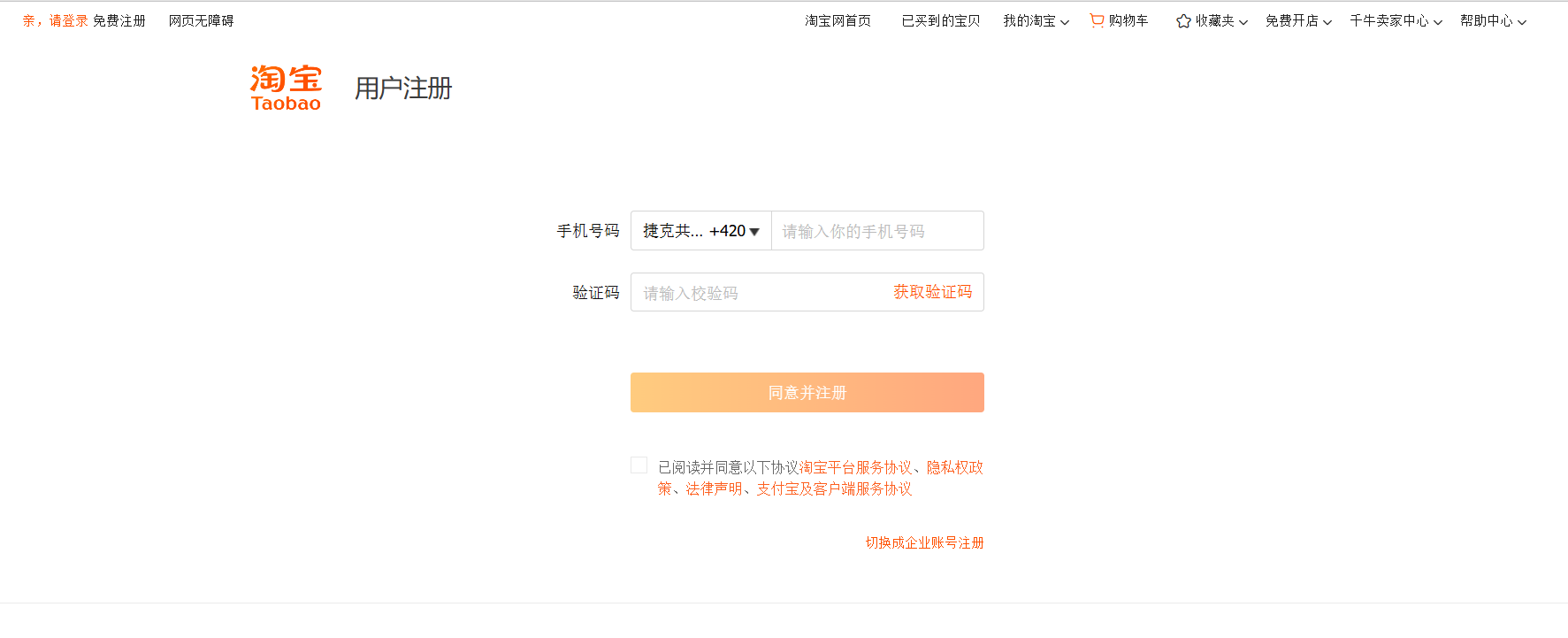
Select your country, enter your phone number, and click the “Get Verification Code” button. Complete the captcha or puzzle. To understand what is required, use a translator on your smartphone via photo.
Enter the code from the SMS into the field. Check the box next to “I have read and agree to the following” and click the “Agree and Register” button.
Create a login and a strong password for access. In your account, link your email (check the confirmation email), add a delivery address — this will be the Chinese address of an intermediary, since Taobao does not provide international shipping for most countries. Therefore, DiFFreight offers a TaoBao purchase service: we will do everything for you!
It is also possible to create a Taobao account via the mobile app. However, this method is not for everyone. Neither an English nor a Ukrainian version of the app is available by default.
Download the Taobao app.
Open it and select login via Google account, Alipay, or another convenient method.
You can try to find English/Russian in the settings. To do this, tap the profile icon in the lower right corner. Then select settings (gear) in the upper right corner.

Select the fifth option from the top (highlighted in the screenshot): region, language, and currency settings.
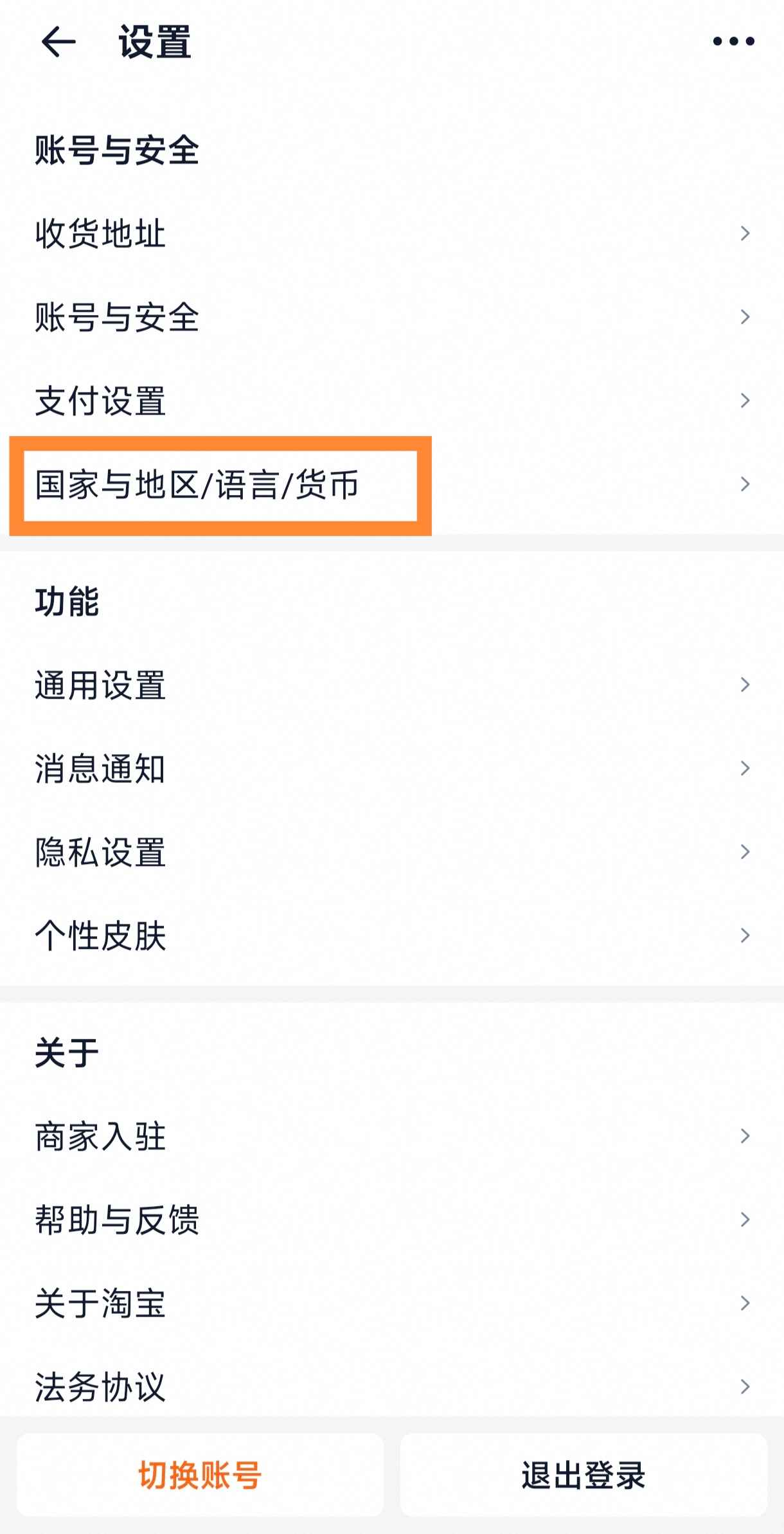
The first item from the top — region, second — language, third — currency. The official Taobao response states that Russian is available for several regions: Kazakhstan, Uzbekistan, Georgia, Mongolia, and a few others. English is available for users in Singapore and Malaysia. You can take a screenshot of the page and translate the text on your phone to find the correct country. Refer to the first character.
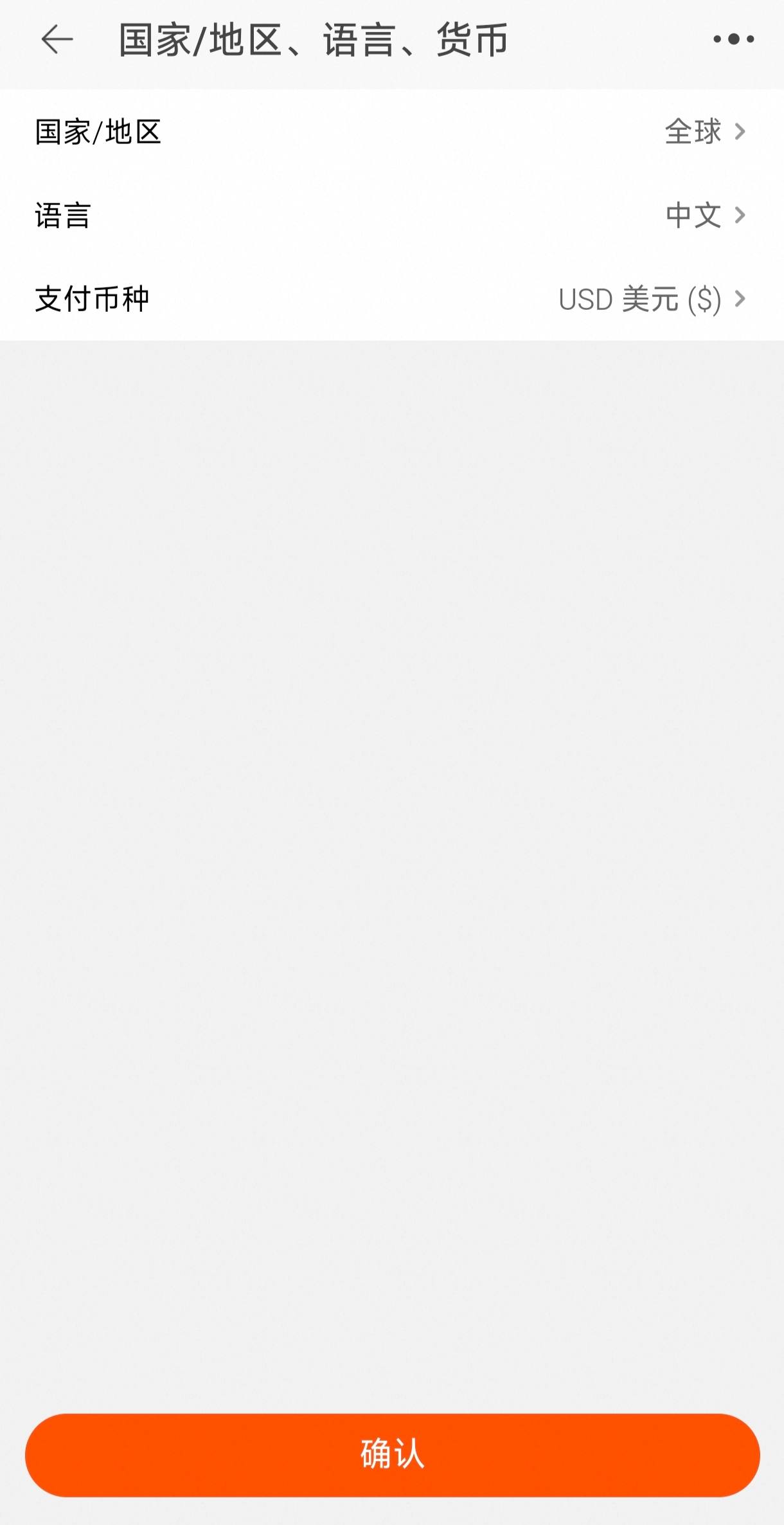
However, we could not confirm this: when selecting countries, the language remained Chinese.
It is also possible to register on Taobao via AliPay. You log in to the marketplace using the phone/email you used to register for AliPay. Similarly, use your login and password from 1688: one account can be used on Alibaba, Taobao, and 1688.
Because the marketplace primarily serves the domestic market, registration for foreigners is associated with a number of issues.
| Problem | Possible Solution |
|---|---|
| Message “We are currently not operating in this region.” | Turn off VPN, start registration in “Incognito” mode in your browser, or connect to a different Wi-Fi network. |
| Verification code not received on mobile. | Check that the phone number is entered correctly. Sometimes SMS arrives with a delay — wait 5–10 minutes before retrying. Try using a number from a different operator. |
| The Taobao app language does not change even when selecting another country. | Try reinstalling the app and try again. Users note that sometimes this feature works on iOS but not on Android. |
| Additional verification: voice or documents. | In the first case, you receive a call where the code is dictated in Chinese — use translation on another phone. In the second case, identification may not be possible. |
| Account blocking. | The account may be blocked for suspicious activity: frequent login attempts, failed verification, or VPN use. Sometimes bans happen without reason — in this case, register with another number. |
The marketplace does not provide international shipping — cargo from China is delivered via intermediaries.
If your Taobao registration was successful, start shopping! The app has a huge number of interesting and inexpensive products. The functionality is similar to a typical marketplace, such as AliExpress. Don’t limit your search for suppliers in China to just popular platforms — contact DiFFreight, and we will find the best offers on the market!
Step-by-Step Instruction:
Alipay is a multifunctional app that greatly simplifies purchases. But a Ukrainian or European card, even after linking, simply does not work.
Therefore, DiFFreight offers a purchase service in China with payment from an Alipay account: do not overpay in yuan. We also have a “Payment by Friend” service if buyer services are not needed.
It is possible to register independently, but unexpected problems complicate the process: from delays in receiving the code to security checks on the platform. Don’t waste hours searching for a solution — use DiFFreight consultation.
We will help create, verify your account, and share trading tips! Additionally, we provide Taobao delivery to Ukraine if you want to open a store with Chinese products. Entrust complex processes to professionals — save your time and resources.